An organization typically involves a number of people with different levels of access who participate in managing and administering studies. Every Organization has an Owner. This role is automatically assigned to the person who created the organization. Additionally, the Portal maintains a list of all people within your Organization who are authorized to access one or more studies in the Organization.
In addition to the Owner (Organization Owner), researchers can be designated either as an Administrator (Organization Admin) or a Researcher (Organization Member). Each role has different privileges:
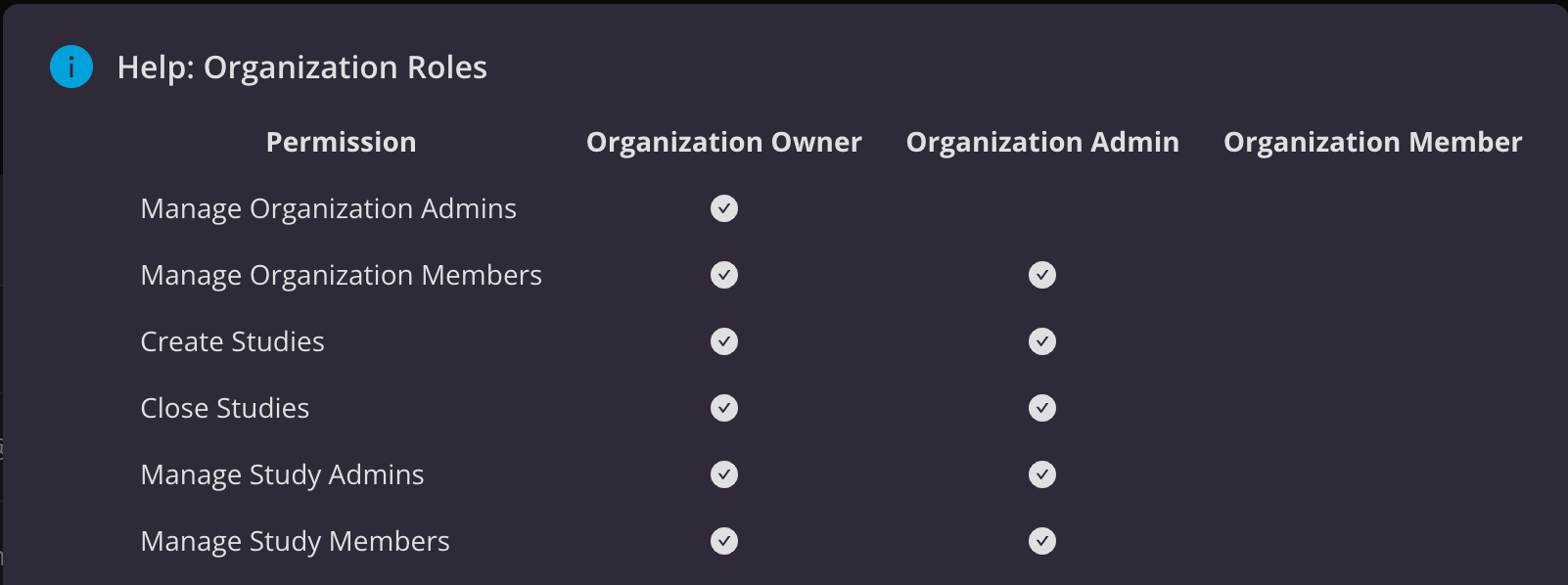
NOTE:
The owner account for an Organization (automatically assigned to the person who created the organization) can never be deleted. To change the owner account, contact Kernel Support.
To add researchers to your Organization (owner/admin only):
- From any page in your Organization, mouse over the Menu button in the top right corner and click Settings. Navigate to the Researchers tab.
- Enter the email of the person you wish to add as a researcher, and click the Add Researcher button.
- If the person has a Kernel Cloud account, their email address is added to the Researchers List.
- If the person does not yet have a Kernel Cloud account, an email is sent to their address with instructions to create an account. Their email appears under the Invites section. Once an account exists, they will be automatically moved to the Researchers list.
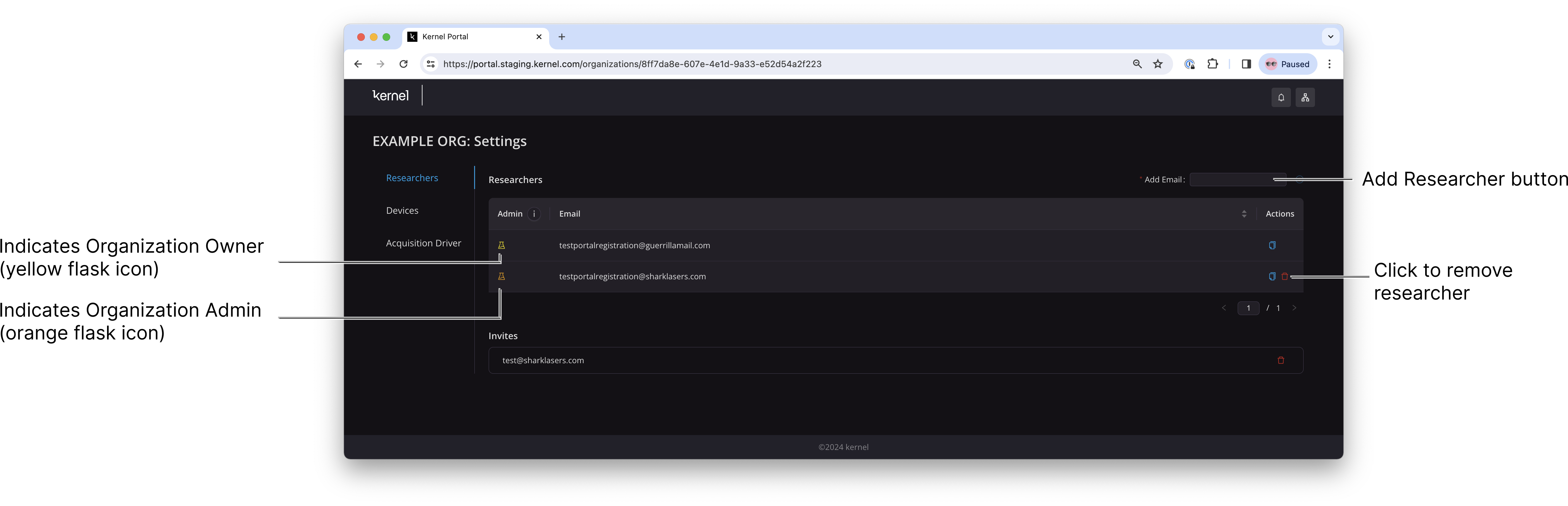
Administrator's names appear with an orange Erlenmeyer flask icon next to their name. The Organization Owner appears with a yellow flask icon.
To remove researchers from the Organization (owner/admin only):
- From the Organization Home page, click Settings.
- In the Researchers tab, click the Trash icon to the right of the Researcher’s name.
A confirmation dialog opens.
- Click OK.
To upgrade a researcher to an administrator (owner only):
- From the Organization Home page, click Settings.
- In the Researchers tab, click the dimmed flask icon to the left of the researcher's name.
A confirmation dialog opens. - Click OK.
To downgrade an administrator to a researcher (owner only):
- From the Organization Home page, click Settings.
- In the Researchers tab, click the orange flask icon to the left of the administrator's name.
A confirmation dialog opens.
- Click OK.