Customers can record data directly to their local computer as SNIRF files, without an internet connection. These files are stored locally, independent of the Kernel Portal.
Accessing Offline Recording
- Click the Help Center icon in the top-right corner of the Portal.
- Navigate to Settings.
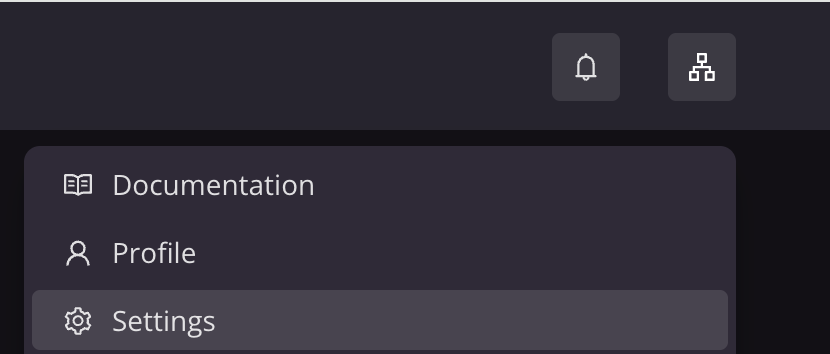 Select the Offline Recording tab.
Select the Offline Recording tab.- Click the link to open the offline Flow UI, and bookmark it so it’s available for offline use.
.png)
Starting an Offline Recording
The offline Flow UI is identical in appearance and functionality to the online version. Follow all the same steps outlined in the Preparing and Using Flow section of the documentation to start up the headset and prepare for data collection.
Once you're in the offline Flow UI and have powered on and positioned the headset, press "Continue" to proceed to the offline recording screen.
You will see two metadata fields:
- Participant: Enter the participant’s name or ID manually.
- Duration (optional): Specify a duration (in seconds) if you want the recording to stop automatically after that time.
Click "Start Recording" to begin.
.png)
A live preview of the dataset will appear in the Offline Datasets section.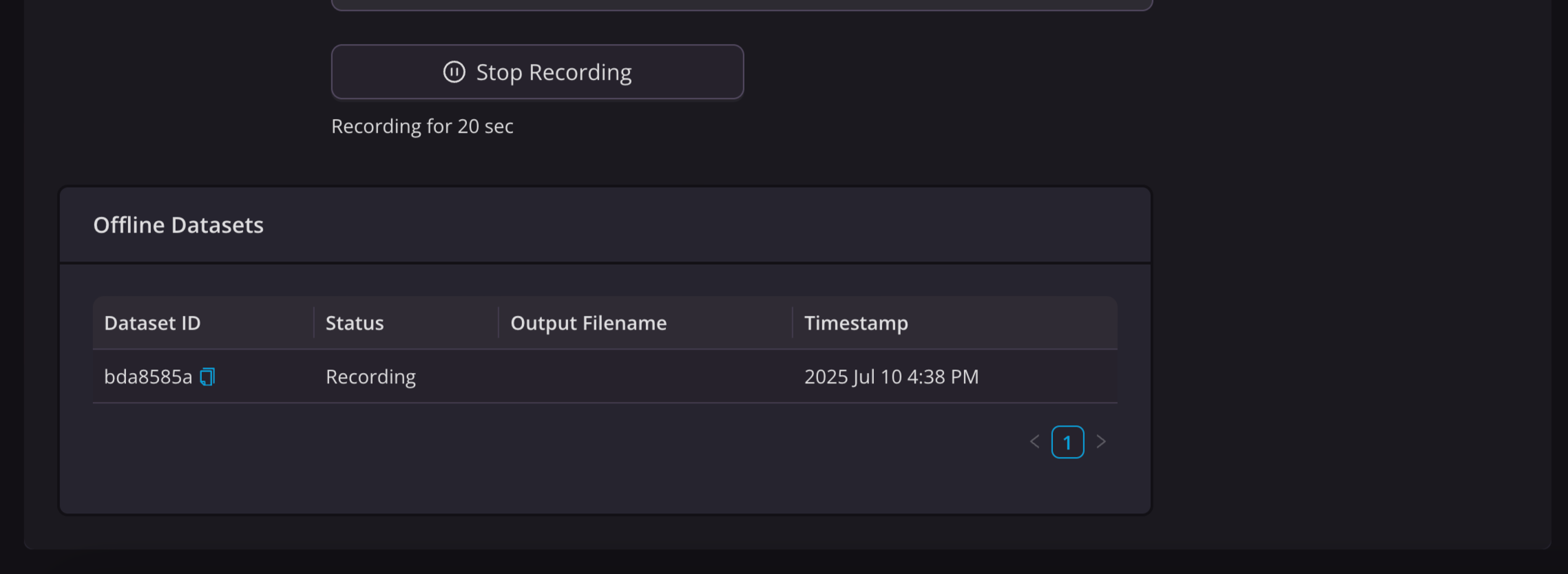
Saving and Locating Data
When the recording ends, the Output Filename field will populate. Use the copy button next to the filename to retrieve the full file path to the .snirf file. All offline recordings are saved to the same folder, so we recommend saving the parent directory path for easy future access..png)
Storage needs vary depending on recording duration and system configuration. As a guideline:
- A 40-module Flow system (whole-head coverage) generates approximately 1.64 GB/hour.
- A 12-module DevKit system produces around 0.42 GB/hour.