While recording is ongoing, a status indicator stopwatch is displayed at the bottom of the Data Acquisition controls. 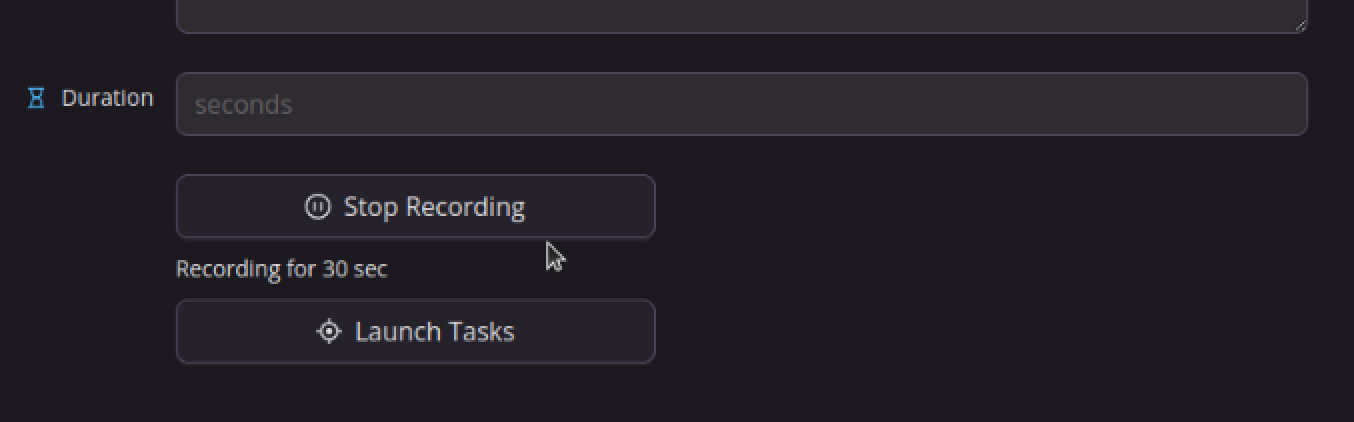
Remotely Monitoring a Recording
Documentation coming soon
Data storage during recording
During recording, data from your recording are temporarily stored locally on the data acquisition computer, and then automatically uploaded to Kernel Cloud as quickly as possible.
Uploading may take longer than the duration of the recording itself based on the overall quantity of data and your network speed. In the event the computer is shut down or disconnected from the network before an upload is completed, the upload will automatically continue once the computer is restarted and/or reconnected to the network.
A partially uploaded dataset is indicated in the Kernel Cloud portal in the Timeline pane of the Dataset's Detail page. To learn more, see Viewing datasets.
To interrupt a recording in progress:
- Click the Stop Recording button.
The recording will stop, and all data are uploaded to Kernel Cloud.