EEG acquisition is currently unsupported on MacBook devices due to a grounding issue related to the aluminum chassis, which can degrade signal quality. For high-fidelity EEG data acquisition, we recommend using the system with desktop workstations or laptops with non-metallic enclosures (e.g., plastic or composite chassis).
We are working on a new design to improve the noise isolation between the EEG subsystem and environmental noise sources. If you have specific needs, please contact Kernel Support for guidance.
The DevKit comes with a set of six active dry EEG electrodes and corresponding EEG tips. For the reference design cap that arrives with your shipment, the electrodes are pre-installed into the cap. They are placed approximately at F3, F4, T7, T8, P3, and P4 on the 10-10 grid. The system also includes two external Reference/Bias leads with ear clips on the ends. The EEG system is integrated into the headset and the electrical signals are digitized and synchronized with the optical data on the headset to be transmitted together to Kernel Cloud.
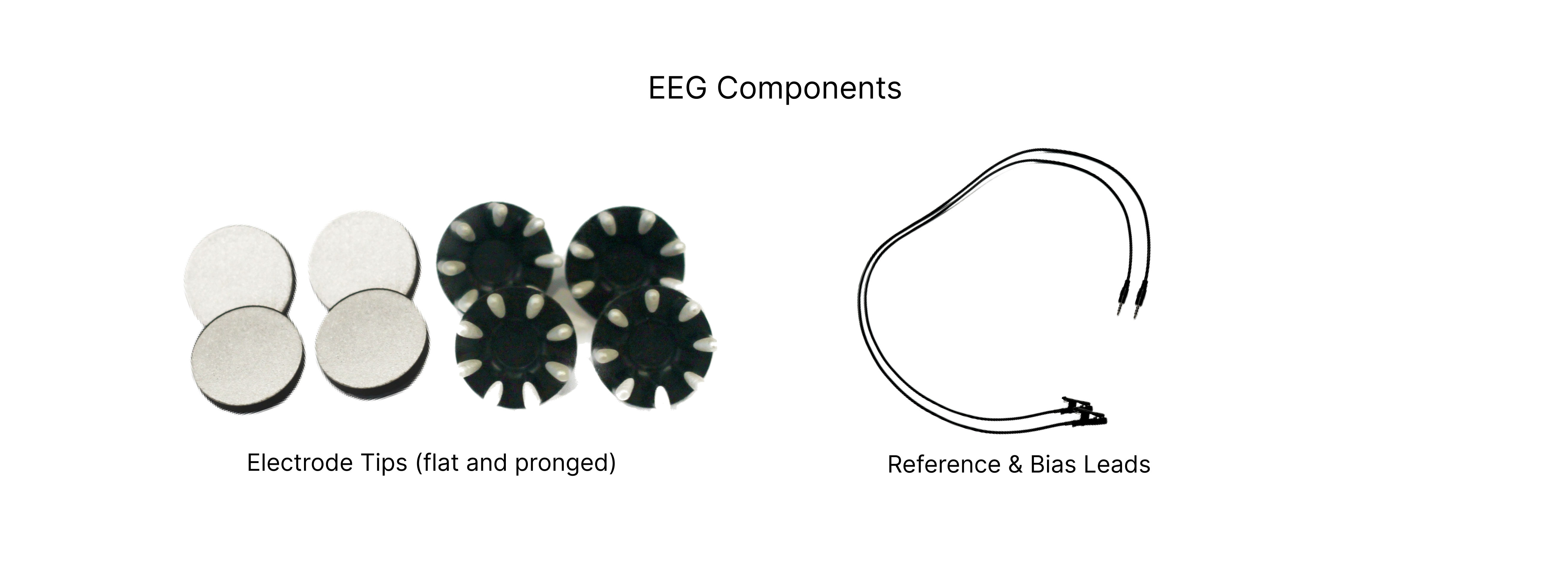
The reference design cap will have electrodes pre-installed, but not the rubber tips, which make contact with the scalp and lower the EEG impedance. Kernel sends two types of EEG tips to snap into the electrodes: four flat and four pronged electrodes. For the reference design cap, the flat electrodes should be used on F3 and F4 while the pronged tips should be used on T7, T8, P3, and P4. The remaining 2 flat electrodes should be snapped into the earlobe clips of the Reference/Bias leads.
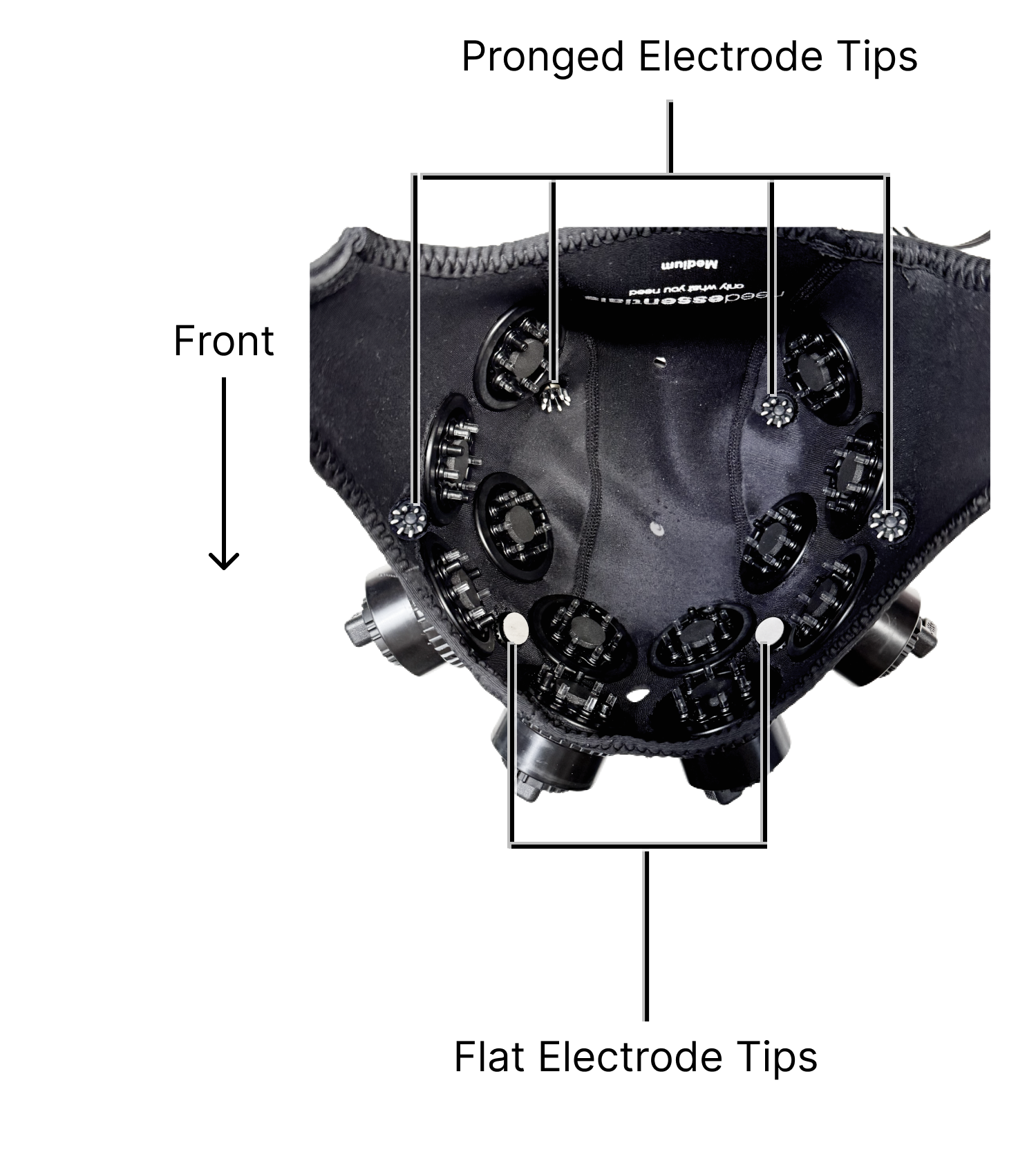
To install the electrode tips into the electrodes:
Pronged electrodes:
For pronged electrodes, use the EEG electrode tip insertion tool that arrived with your DevKit shipment.
- Wrap your pointer and middle fingers around the bulb of the tool, with the top of the bulb pressing into your palm.
- Secure an EEG electrode tip to the end of the thinner part of the tool, ensuring the grooves hold the electrode in place.
- Position the underside of the electrode tip against an EEG electrode snap. Apply pressure with your palm until you feel the prong has been securely inserted. Confirm proper installation by testing that the electrode cannot be easily removed.

Flat electrodes:
- Align the snap side of the electrode tip with the EEG electrode. Firmly press down until the electrode tip adheres to the electrode.
- There will be no audible "snap" or "click." If the tip is correctly pushed in, you should not be able to easily remove the electrode.
To learn more about caring for the EEG electrodes, see Cleaning your DevKit system.
To connect the external EEG leads to a participant (clips):
- Ensure the EEG cables and Reference/Bias leads are plugged into the EEG ports on the Hub of the headset.
- If not already attached, snap two flat rubber electrode tips into the electrode holders inside the clips at the end of the EEG leads.
- After the headset has been put on the head, attach the clips to the participant's earlobes.
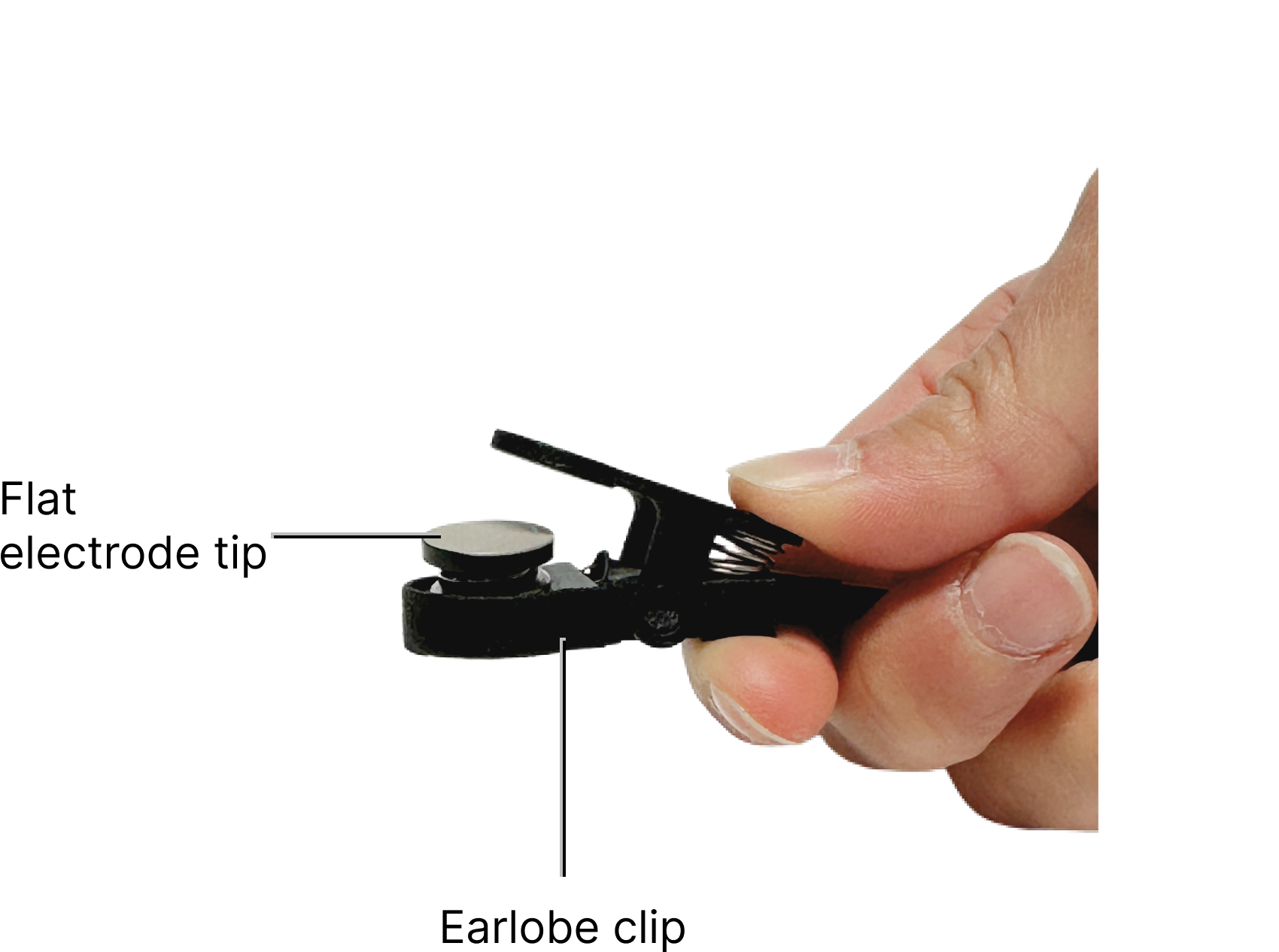

The direction of the earlobe clips does not matter. The clip should sit on the largest part of the earlobe so as to make as much skin contact as possible. Earrings should be removed if worn.
Remove the external EEG leads
Once a recording is complete, be sure to have the participant unclip the leads from their earlobes before removing the DevKit from the head.
Converting EEG Ear Clips to Adhesive Electrodes
Our EEG ear clips can be replaced with medical monitoring electrodes, such as 3M™ Red Dot™ electrodes. The adhesive side of the electrode should be placed behind the earlobe, over the mastoid bone.
Kernel does not provide adhesive electrodes. Our ear clip mechanism is compatible with most standard EKG/ECG monitoring electrodes.
To convert an ear clip to an adhesive electrode:
- Detach the top section of the ear clip (the spring-loaded piece you press to open the clip) by unhooking it from the sides of the main body.

- Unsnap the flat silver electrode tip from the main body of the clip.

- Snap the stud on the monitoring electrode onto the exposed socket on the main body.
