The Kernel Flow headset comprises a number of physical components. There are six plates, each with a pre-arranged set of module sockets, and they are connected to a microcontroller Hub housed on the back of the headset. There are 2 additional plates covering the ears that do not have module sockets. These Ear Covers hold important electronics.
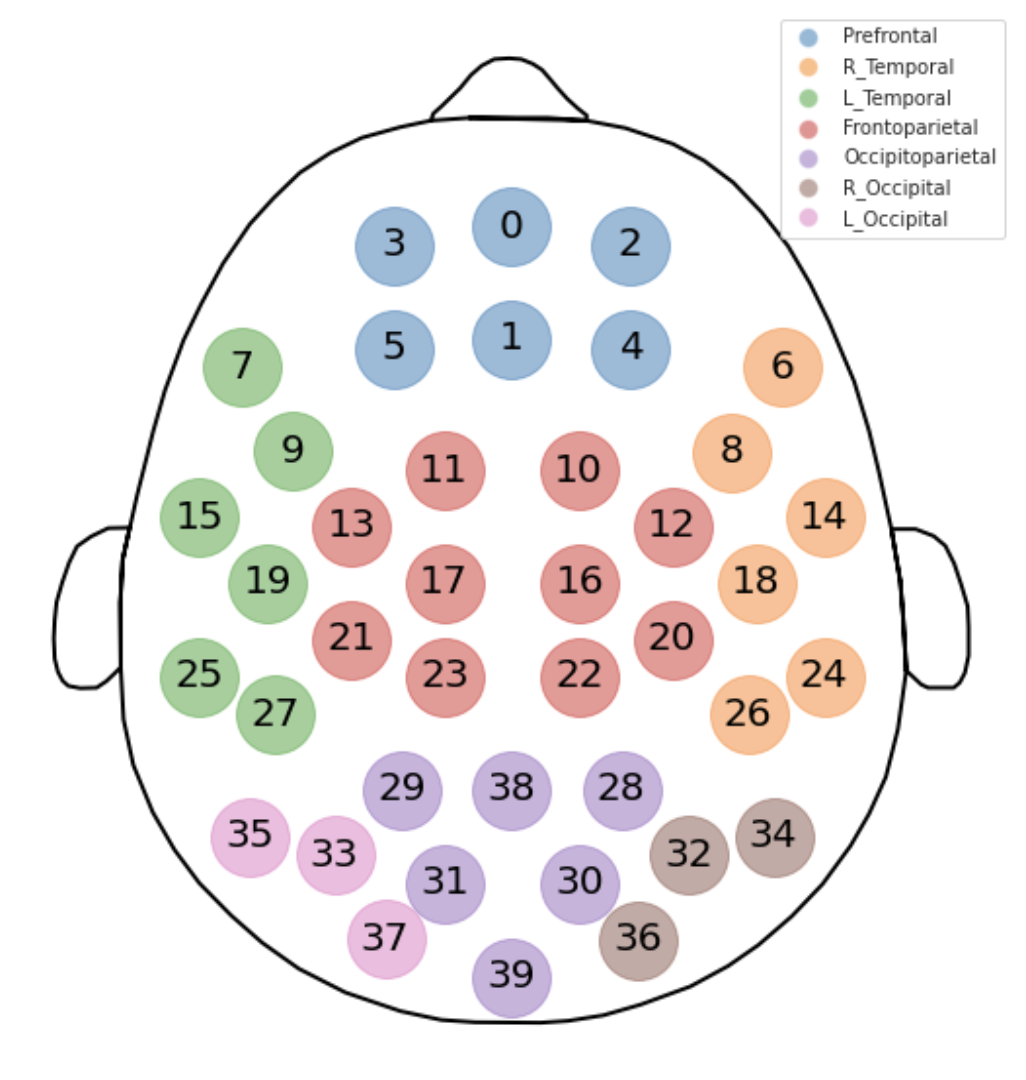 Kernel Flow module layout, color-coded by plate
Kernel Flow module layout, color-coded by plate
Each socket can hold a Flow module, which is secured by a locking feature. Any module can be put in any socket. Modules can also be removed or replaced by placeholder modules, which contain no optical sensors, but are the same size and shape. These placeholder modules allow the overall fit of the headset to remain consistent regardless of how many active modules you are using. To learn more about moving, removing, or replacing modules, see Working with Flow modules.
Each active module has three light sources, each of which consists of two laser diodes (operating at visible 690nm, and infrared 905nm wavelengths respectively), as well as six optical detectors capable of measuring individual photons.The lasers and detectors are spring-loaded and are designed to compress slightly when resting on the head so that they can comb through the hair. Each module has a circular foam pad in the center to increase comfort.
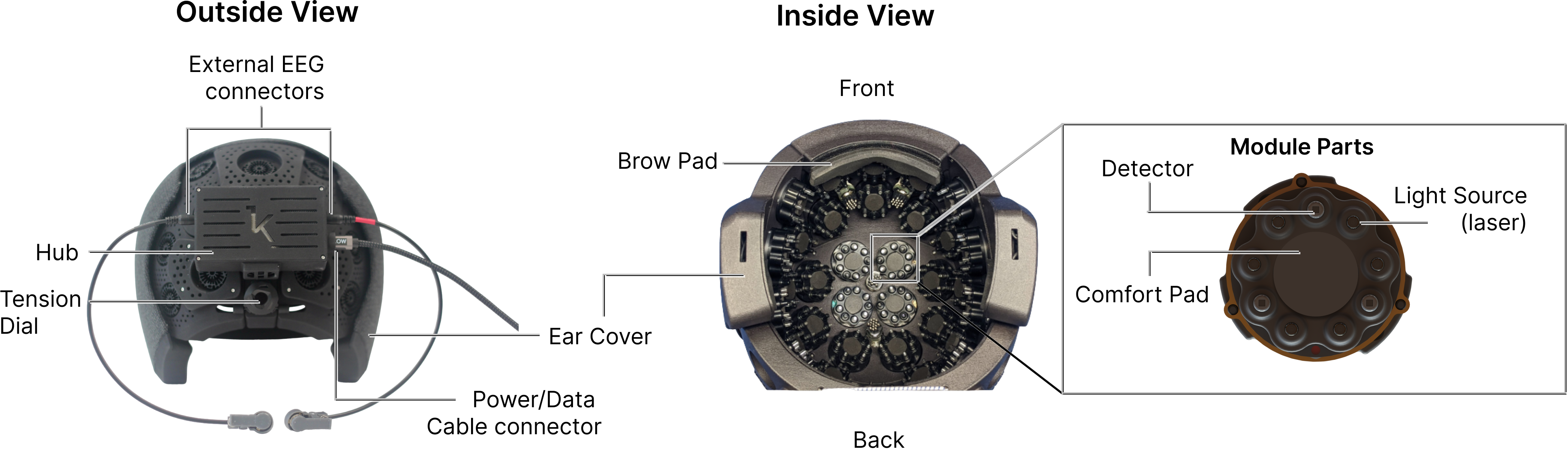
To increase comfort and fit, the headset also has a Tension Dial. The Tension Dial acts much like the dial on a bike helmet (see Handling the Flow Headset).
The headset has these ports on the Hub in the back:
- USB-C connector for connecting the headset to the PC (via the Power/Data Cable)
- EEG Input connectors to attach the two external EEG leads. (To learn more, see Connecting the EEG Components)
The headset comes on a Headset Stand. See Handling the Flow headset to learn how to properly maneuver the headset on and off of the Headset Stand.
To review the full specifications, see Kernel Flow specifications on Kernel's website.